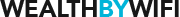In the digital age, email marketing remains a powerful tool for businesses to reach and engage with their customers. With an estimated 3.9 billion email users worldwide, the potential reach of email marketing is vast. Given the rise of digital marketing strategies, businesses need to leverage the best tools to stay competitive and connect with their audience in a meaningful way.
This article aims to guide you through some of the best email marketing platforms available today. We will delve into the unique features, ease of use, pricing, and overall capabilities of each platform. This comprehensive overview will arm you with the knowledge you need to choose the right email marketing platform for your business.
Top 7 Best Email Marketing Platforms
- MailChimp: Perfect for businesses of all sizes, offering user-friendly and extensive features.
- Constant Contact: Ideal for diverse needs, with unique features like event registration.
- GetResponse: Great for extensive marketing, with added features like landing page creation.
- ConvertKit: Designed for bloggers and creators, focusing on audience growth and product promotion.
- Drip: Ideal for e-commerce, focusing on personalization and sales automation.
- ActiveCampaign: Suited for a holistic approach, with CRM and advanced marketing automation.
- Aweber: Reliable for all, with robust features for both beginners and seasoned marketers.
#1. MailChimp
MailChimp is a comprehensive email marketing platform, widely recognized for its robust features and user-friendly interface. Founded in 2001, it’s one of the pioneers in the email marketing industry. Offering a free plan that’s excellent for small businesses and startups, MailChimp has become a favorite choice for businesses of all sizes. Its range of advanced features include automation, A/B testing, and analytics, enabling you to optimize your email marketing efforts.
However, its major strength lies in its versatility. MailChimp is designed to cater to a variety of business needs, from simple newsletters to complex marketing campaigns. The platform offers several integration options, allowing it to fit seamlessly into your existing marketing tech stack. This flexibility, coupled with its robust analytics capabilities, makes MailChimp a comprehensive solution for your email marketing needs.
MailChimp Overview
- User-friendly interface suitable for businesses of all sizes
- Comprehensive email builder and built-in CRM for streamlined email marketing
- Advanced automation capabilities to optimize your campaigns
- Robust analytics and reporting features for data-driven decisions
Ease of Use
MailChimp has consistently been praised for its user-friendly interface. The platform features a clean, intuitive design that even novices can navigate with ease. The dashboard is well-organized, making it simple to locate tools and functions. MailChimp also offers a drag-and-drop email builder, making it easy for users to design their emails without any technical expertise.
Additionally, MailChimp provides a host of resources to guide users. From its vast library of tutorials to its responsive customer support, beginners can quickly learn the ropes and effectively use the platform. This ease of use coupled with extensive support makes MailChimp an excellent choice, particularly for those new to email marketing.
Features
MailChimp provides a robust set of features that cater to a wide range of email marketing needs. Users can take advantage of its email builder to create captivating emails without needing to code. The platform also offers email automation, allowing you to set up autoresponders and triggers to streamline your email marketing campaigns.
In addition to its core features, MailChimp provides advanced analytics and reporting tools. These tools help users track performance, optimize campaigns, and make data-driven decisions. The platform also offers a built-in CRM system to help businesses manage their customer relationships more effectively.
Pricing
MailChimp offers a free plan which includes basic features like email scheduling and a marketing CRM. However, for more comprehensive features, you can opt for their paid plans starting at $9.99 per month for the Essentials plan. The Standard plan costs $14.99 per month, and the Premium plan is available for $299 per month.
Final Thoughts
MailChimp emerges as a comprehensive and user-friendly tool, suitable for businesses of all sizes. With its range of features, including an intuitive email builder, advanced automation capabilities, and a built-in CRM, it allows you to streamline and enhance your email marketing efforts.
Moreover, with its robust analytics and reporting features, MailChimp empowers you to make data-driven decisions to optimize your campaigns. The platform’s flexibility and scalability make it a worthwhile consideration for any business looking to advance their email marketing strategy.
What MailChimp Users are Saying
“MailChimp has streamlined our email marketing efforts. The user-friendly interface and robust features have allowed us to create engaging campaigns with ease.”
Pros
- User-friendly interface, perfect for beginners.
- Offers a free plan with basic features.
- Robust email automation capabilities.
- Great for eCommerce with features like product recommendations.
Cons
- The free plan has limited features.
- The learning curve for advanced features.
- Limited customization in email templates.
MailChimp FAQs
Yes, MailChimp offers a free plan with basic features, ideal for small businesses or those just getting started.
The audience feature allows you to manage and organize your contacts. You can segment your audience for targeted email campaigns.
Yes, MailChimp provides robust automation capabilities, allowing you to send targeted and timely emails to your subscribers.
Absolutely, MailChimp offers several eCommerce features, including automated product follow-ups and personalized product recommendations.
Yes, MailChimp can be integrated with various platforms such as WordPress, Shopify, Magento, and more.
#2. Constant Contact
Constant Contact is a well-established email marketing solution that offers a variety of features, from event registration tools to surveys and social media integrations. It’s especially popular among small businesses, nonprofits, and B2C companies because of its intuitive design and excellent customer support. With its rich set of features, Constant Contact ensures you have the tools you need to create engaging, effective email campaigns.
One of the standout features of Constant Contact is its event registration tool, which is a rare find in email marketing platforms. If your business often hosts events, this tool can be extremely beneficial. Moreover, Constant Contact’s seamless social media integrations make it easier for businesses to extend their reach beyond email and into the social sphere.
Constant Contact Overview
- All-in-one solution with tools for social media marketing, event registration, and surveys
- Ease of use with robust email marketing capabilities
- Suitable for businesses of all sizes
- Feature-rich platform simplifying email marketing
Ease of Use
Constant Contact offers a straightforward and intuitive user interface. Its user-friendly design allows even novices to get their email marketing campaigns up and running in no time. The platform also provides a variety of templates, which simplifies the process of creating attractive, professional emails.
Beyond its simple layout, Constant Contact stands out with its in-depth resources and support. The platform offers comprehensive learning materials, including guides, tutorials, and webinars. The support team is readily available to assist, whether you need help with a technical issue or guidance in maximizing your email marketing strategies.
Features
Constant Contact comes with a comprehensive set of features designed to streamline your email marketing efforts. At the heart of its offering is the email editor, which allows for the quick creation of professional-looking emails. Its automation features enable users to schedule emails, set up autoresponders, and segment subscribers to ensure more personalized communication.
Beyond its email capabilities, Constant Contact also provides tools for social media marketing, event registration, surveys, and more. This integrated approach allows businesses to manage various aspects of their online marketing from a single platform. Its analytics tools further enhance its offering by providing insights into email performance.
Pricing
Constant Contact provides two pricing tiers, the Email plan and the Email Plus plan. The Email plan starts at $20 per month, while the Email Plus starts at $45 per month. There is also an option to request for a quote for personalized and high volume plans.
Final Thoughts
Constant Contact stands out with its variety of features that go beyond the realm of email marketing. With tools for social media marketing, event registration, and surveys, it offers an all-in-one solution for businesses looking to manage their online marketing efforts.
The platform’s ease of use, along with its robust email marketing capabilities, make it a top choice for businesses of all sizes. If you’re looking for a feature-rich platform that simplifies email marketing and more, Constant Contact is certainly worth considering.
What Constant Contact Users are Saying
“Constant Contact has been a game-changer for our event planning business. From managing event registrations to sending out beautifully designed emails, it’s made our work much more efficient.”
Pros
- Excellent customer support.
- User-friendly email editor.
- Variety of email templates.
- Unique event management tools.
Cons
- No free plan available.
- Automation capabilities are basic compared to other platforms.
- Limited integrations with other tools.
Constant Contact FAQs
Constant Contact is known for its exceptional customer service, user-friendly interface, and event management tools.
No, Constant Contact does not have a free plan. However, they offer a 60-day free trial for new users.
Yes, Constant Contact has a built-in survey tool which you can use to gather feedback from your audience.
Constant Contact provides a variety of customizable templates for newsletters, announcements, events, and more.
Yes, Constant Contact offers eCommerce tools, including integrations with online stores like Shopify and WooCommerce.
#3. GetResponse
GetResponse is an all-in-one marketing platform that extends beyond the standard email marketing features. This platform allows you to create landing pages, automate your emails, and even host webinars. Founded in 1998, GetResponse has grown significantly and is now used by over 350,000 customers in 183 countries, serving businesses of all sizes.
GetResponse stands out with its email marketing automation feature. Its marketing automation capabilities are comprehensive, allowing you to create and manage both simple and complex campaigns. GetResponse also offers a landing page creator, which is a valuable feature if you’re using email marketing to direct traffic to specific pages on your website.
GetResponse Overview
- Comprehensive toolset covering all aspects of email marketing
- User-friendly email editor, advanced automation capabilities
- Features for landing page creation and webinar hosting
- Robust analytics and segmentation features for effective targeting
Ease of Use
GetResponse is designed with user-friendliness in mind. The platform is easy to navigate with a well-organized dashboard and clear labels for each function. Moreover, GetResponse provides an intuitive email editor that simplifies the process of designing engaging emails.
The platform also offers extensive support and learning resources, including video tutorials and a knowledge base. For those who need additional assistance, GetResponse provides responsive customer support. This commitment to user experience makes GetResponse a suitable choice for beginners and those seeking a straightforward email marketing solution.
Features
GetResponse’s feature set is designed to cover all bases when it comes to email marketing. Its user-friendly email editor allows users to create engaging emails with ease, while its automation features allow for personalized communication with subscribers. The platform also offers segmentation capabilities, enabling users to target specific groups within their subscriber base.
In addition to its robust email marketing capabilities, GetResponse offers tools for landing page creation and webinar hosting. These added features make it more than just an email marketing platform and allow users to handle multiple aspects of their digital marketing from one place.
Pricing
GetResponse offers a Basic plan starting at $15 per month for email marketing, autoresponders, and unlimited landing pages. The Plus plan costs $49 per month with added features such as webinars, up to 5 workflows, and up to 3 users. Their most popular Professional plan comes at $99 per month with unlimited automation builder, web push notifications, and paid webinars.
Final Thoughts
GetResponse presents a comprehensive toolset that covers all aspects of email marketing and more. Its user-friendly email editor, advanced automation capabilities, and landing page creation and webinar hosting features make it a versatile solution for businesses.
In addition, its robust analytics and segmentation features ensure your email marketing efforts are effectively targeted and optimized. Given its broad feature set and versatility, GetResponse stands out as a powerful tool for businesses looking to enhance their digital marketing.
What GetResponse Users are Saying
“The seamless integration of email marketing, landing pages, and webinars has made GetResponse an indispensable tool for our digital marketing efforts.”
Pros
- More than just email marketing – includes webinars and landing pages.
- Advanced automation tools.
- Comprehensive reporting and analytics.
- Easy to use drag-and-drop email editor.
Cons
- No free plan, though a 30-day free trial is available.
- Somewhat complex for beginners due to extensive features.
- Premium features can get expensive.
GetResponse FAQs
GetResponse offers a range of marketing tools beyond email marketing, including landing pages, webinars, and conversion funnels.
Yes, GetResponse provides a complete webinar marketing solution, allowing you to host and promote webinars to your subscribers.
No, GetResponse does not offer a free plan, but they do have a 30-day free trial.
Yes, GetResponse provides a landing page builder with several customizable templates.
Yes, GetResponse offers advanced automation tools that allow you to create complex, automated email sequences.
#4. ConvertKit
ConvertKit is designed for professional bloggers, content creators, and marketers who want an easy-to-use platform that also offers powerful features. ConvertKit allows users to easily create and send out emails to their audience while providing ways to track and optimize performance. It has advanced features tailored towards professionals who need more than just basic email marketing.
One of the reasons ConvertKit stands out is because of its focus on the audience. The platform is designed to help you understand your audience better, so you can tailor your content more effectively. This, combined with its sleek and simple design, make ConvertKit a popular choice for professionals.
ConvertKit Overview
- Focused on bloggers and creators, offering tailored tools for audience growth
- Intuitive tools for designing and sending emails, advanced automation capabilities
- Tagging system for better audience segmentation
- Ideal for professionals promoting their products
Ease of Use
ConvertKit is well-regarded for its simplicity and user-centric design. The platform features an intuitive interface that makes it easy for users to manage their email marketing tasks. From creating forms and landing pages to segmenting subscribers and automating email sequences, ConvertKit offers a seamless user experience.
Moreover, ConvertKit provides a host of resources to support users. Their library of tutorials and webinars equip users with the knowledge to leverage the platform’s features effectively. The platform also provides excellent customer support, ensuring that help is available when users need it.
Features
ConvertKit is designed with the specific needs of professional bloggers and creators in mind. Its feature set includes intuitive tools for designing and sending emails, as well as advanced automation capabilities. These tools allow for personalized communication with subscribers and the ability to create sophisticated email sequences.
One standout feature of ConvertKit is its tagging system, which makes segmenting your subscriber base a breeze. The platform also offers landing page and form builders, helping users grow their audience and promote their products effectively.
Pricing
ConvertKit’s pricing is based on the number of subscribers you have. They offer a Free plan for up to 1,000 subscribers, and their Creator plan starts at $29 per month for up to 1,000 subscribers. For those with more than 1,000 subscribers, the pricing increases progressively.
Final Thoughts
With its focus on bloggers and creators, ConvertKit offers a unique approach to email marketing. Its intuitive tools for designing and sending emails, advanced automation capabilities, and tagging system make it an ideal tool for professionals looking to grow their audience and promote their products.
While it may not offer as many features as some other platforms, its tailored focus makes it a standout choice for its target audience. If you’re a blogger or creator looking for a platform designed specifically for your needs, ConvertKit could be your ideal choice.
What ConvertKit Users are Saying
“ConvertKit has made email marketing so much more effective for me. The visual automation builder is a game-changer. It’s perfect for bloggers like me.”
Pros
- Specifically designed for bloggers and creators.
- Powerful yet simple automation capabilities.
- Provides a free plan for up to 1,000 subscribers.
- Intuitive and user-friendly interface.
Cons
- Limited functionality for eCommerce businesses.
- No built-in templates for email campaigns.
- Fewer integrations compared to other platforms.
ConvertKit FAQs
ConvertKit is especially designed for professional bloggers, content creators, and small businesses. Its tools are geared towards helping them build and connect with their audience.
Yes, ConvertKit includes a landing page builder with various templates to help you collect email subscribers.
Yes, ConvertKit offers a Free plan that includes access to most of the platform’s features, but with some limitations.
Yes, ConvertKit provides automation tools that let you set up complex email sequences based on triggers and events.
Yes, ConvertKit can integrate with numerous popular tools and platforms, including WordPress, WooCommerce, Zapier, and more.
#5. Drip
Drip is an e-commerce CRM that offers advanced email marketing capabilities. Drip focuses on making emails more personalized and automated, thus saving time and increasing effectiveness. It’s highly scalable, making it a great choice for both small businesses and large enterprises.
Drip offers advanced segmentation and automation features, giving you the tools to send personalized emails to each customer based on their behavior. Its visual workflow builder allows you to easily automate your email marketing strategy, making it a great choice for e-commerce businesses that want to offer personalized customer experiences.
Drip Overview
- Strong focus on personalization and e-commerce
- Powerful e-commerce CRM and advanced automation features
- Tools for personalized product recommendations
- Comprehensive analytics and tools for SMS marketing
Ease of Use
Drip’s design is geared towards simplicity and ease of use. It offers an intuitive interface that makes navigating the platform straightforward. The dashboard is clear and organized, making it easy to find and use the various features. Plus, its visual workflow builder simplifies the process of setting up automation rules.
Furthermore, Drip provides numerous resources to assist users. Their knowledge base covers everything from basic setups to more advanced strategies. Additionally, Drip offers responsive customer support, further cementing its reputation as a user-friendly platform.
Features
Drip stands out for its focus on making email more personalized. It offers a powerful e-commerce CRM along with a range of automation features designed to drive sales. Drip’s email builder is easy to use, and the platform offers tools for creating personalized product recommendations and abandoned cart emails.
In addition to its email capabilities, Drip provides tools for SMS marketing, enabling businesses to reach customers across multiple channels. Its comprehensive analytics also provide insights into subscriber behavior, helping businesses fine-tune their email marketing strategies.
Pricing
Drip offers a straightforward pricing structure based on the number of contacts. For a business with up to 500 contacts, the price starts at $19 per month. The cost increases with the number of contacts, with custom pricing available for businesses with over 140,000 contacts.
Final Thoughts
Drip, with its strong focus on personalization and e-commerce, offers a unique proposition in the email marketing space. Its powerful e-commerce CRM, advanced automation features, and tools for personalized product recommendations set it apart from other platforms.
Furthermore, its comprehensive analytics and tools for SMS marketing allow businesses to fine-tune their strategies and reach customers across multiple channels. For e-commerce businesses seeking a platform designed specifically to drive sales, Drip is a compelling choice.
What Drip Users are Saying
“Drip’s eCommerce CRM and automation features have helped us boost our sales significantly. It’s a tool I would recommend to any eCommerce business.”
Pros
- Powerful eCommerce CRM capabilities.
- Advanced automation tools for personalized email campaigns.
- Great segmentation options.
- Integrates with many eCommerce platforms.
Cons
- May be expensive for small businesses.
- Somewhat complex to use, especially for beginners.
- Limited email templates.
Drip FAQs
Yes, Drip offers integrations with popular e-commerce platforms like Shopify, WooCommerce, and Magento, among others.
Drip provides a variety of pre-designed templates to choose from, but they are limited compared to other platforms.
Yes, Drip offers a 14-day free trial that allows you to explore its features before committing to a paid plan.
Drip can be somewhat complex for beginners due to its advanced capabilities. However, it offers comprehensive resources to help you get started.
Drip offers email and chat support for all customers. Higher-tier customers also get priority support.
#6. ActiveCampaign
ActiveCampaign is a powerful email marketing, marketing automation, and CRM/sales automation platform. This platform is ideal for businesses looking for advanced automation features as well as a CRM. ActiveCampaign’s interface is well-designed and easy to navigate, making it a user-friendly choice for beginners and experts alike.
One of ActiveCampaign’s unique features is its built-in CRM. This allows you to manage all your customer data in one place and use this information to create highly targeted and personalized marketing campaigns. Plus, its advanced automation features are perfect for businesses looking to create complex, multi-step automations.
ActiveCampaign Overview
- Provides advanced email marketing, automation, and CRM features
- Powerful email builder, sophisticated automation capabilities
- Extensive segmentation tools for better targeting
- CRM features providing a comprehensive view of customer interactions
Ease of Use
ActiveCampaign boasts an intuitive, user-friendly design that’s easy to navigate. Its interface is sleek and the dashboard clearly displays all necessary information. Creating and managing email campaigns is straightforward thanks to the platform’s robust yet easy-to-use tools.
To support its users, ActiveCampaign offers a wide array of resources, including guides, webinars, and video tutorials. If users encounter any issues or need help navigating the platform, ActiveCampaign’s customer support is readily available to assist. This makes ActiveCampaign an excellent choice for businesses looking for an easy-to-use yet powerful email marketing solution.
Features
ActiveCampaign provides a blend of advanced email marketing, marketing automation, and CRM and sales features. Its email builder offers a range of customization options, while its automation tools allow users to create sophisticated email sequences based on subscriber behavior.
ActiveCampaign also offers extensive segmentation capabilities, allowing for highly targeted communication with subscribers. Its CRM features provide businesses with a complete view of their customer interactions, helping them manage their customer relationships more effectively.
Pricing
ActiveCampaign has a Lite plan starting at $15 per month for up to 500 contacts. More advanced plans include Plus starting at $70 per month, Professional starting at $159 per month, and Enterprise starting at $279 per month. All prices are based on an annual billing cycle.
Final Thoughts
ActiveCampaign excels in providing advanced email marketing, automation, and CRM features. Its powerful email builder, sophisticated automation capabilities, and extensive segmentation tools make it a robust solution for businesses looking to enhance their email marketing.
Additionally, its CRM features provide a comprehensive view of customer interactions, enabling businesses to manage their customer relationships effectively. For businesses seeking an advanced, all-in-one solution for email marketing and CRM, ActiveCampaign is a standout choice.
What ActiveCampaign Users are Saying
“ActiveCampaign has been a game-changer for our business. The CRM and sales tools have streamlined our processes, and the advanced automation features have significantly improved our email marketing efforts.”
Pros
- A blend of advanced email marketing, marketing automation, and CRM features.
- Extremely flexible and customizable.
- Excellent customer service.
- Deep data tracking for contacts.
Cons
- Can be overwhelming for beginners.
- No free plan available.
- Some features may require third-party integrations.
ActiveCampaign FAQs
ActiveCampaign is unique for its blend of advanced email marketing, marketing automation, and CRM features. It offers extremely flexible and customizable solutions.
No, ActiveCampaign does not offer a free plan. However, they do provide a 14-day free trial.
ActiveCampaign is a robust platform that can support the needs of businesses of all sizes, including large enterprises.
No, ActiveCampaign doesn’t have built-in landing page functionality. You would need to use a third-party tool for this.
Yes, ActiveCampaign offers integration with many popular CRM platforms.
#7. Aweber
Aweber is an email marketing platform that provides businesses with the tools they need to create and send beautiful, engaging emails. Aweber is known for its robust autoresponder capabilities, easy-to-use design, and excellent customer support. It’s a popular choice for small businesses and entrepreneurs.
One of the things that set Aweber apart from other email marketing platforms is its superior customer service. Aweber provides phone, email, and chat support, ensuring that you have access to expert help whenever you need it. Additionally, its wide range of templates and easy-to-use editor make creating engaging emails a breeze.
Aweber Overview
- Comprehensive suite of features for both beginners and experienced email marketers
- Intuitive email builder, advanced analytics, various automation tools
- Landing page builder and ability to integrate with various e-commerce platforms
- Solid choice for managing and enhancing email marketing campaigns
Ease of Use
Aweber shines when it comes to ease of use. The platform features an intuitive interface that’s easy to navigate. The layout is clean and well-organized, making it simple for users to locate tools and features. Aweber also offers a drag-and-drop email editor, simplifying the process of creating eye-catching emails.
In addition to its user-friendly design, Aweber provides numerous resources to help users navigate the platform and optimize their email marketing strategies. Their extensive library of tutorials and their readily available customer support make Aweber an excellent option for those seeking an easy-to-use email marketing solution.
Features
Aweber comes packed with a range of features to cater to both beginners and experienced email marketers. Its drag-and-drop email builder, a library of pre-designed templates, and a variety of email automation tools make creating and managing email campaigns simple and efficient.
Aweber also offers advanced analytics to help users track the performance of their campaigns and make improvements based on data. The platform’s landing page builder and the ability to integrate with various e-commerce platforms further enhance its offering.
Pricing
Aweber offers a Free plan for up to 500 subscribers with basic features. The Pro plan, which includes all features, starts at $16.15 per month for up to 500 subscribers. Pricing increases with the number of subscribers, with custom pricing available for over 25,000 subscribers.
Final Thoughts
Aweber offers a comprehensive suite of features to cater to both beginners and experienced email marketers. Its intuitive email builder, advanced analytics, and various automation tools make it a solid choice for managing and enhancing your email marketing campaigns.
Furthermore, its landing page builder and the ability to integrate with various e-commerce platforms add to its appeal. Whether you’re just starting out with email marketing or looking for a more advanced platform, Aweber deserves your consideration.
What Aweber Users are Saying
“Aweber has been our go-to platform for email marketing for years. Its reliability, combined with its comprehensive features, make it a tool I highly recommend.”
Pros
- Provides a free plan for up to 500 subscribers.
- User-friendly email and landing page design tools.
- Good selection of integrations.
- Robust autoresponder functionality.
Cons
- Lacks advanced automation capabilities.
- Some design templates look outdated.
- Reporting features could be more robust.
Aweber FAQs
Aweber offers 24/7 live customer support, which includes phone, live chat, and email support.
Yes, Aweber offers a variety of landing page templates that you can customize to fit your brand.
Yes, Aweber integrates with a wide variety of platforms including WordPress, Shopify, and WooCommerce, among others.
Yes, Aweber provides a variety of automation tools, such as autoresponders and triggers based on subscriber behavior.
Yes, Aweber is known for its user-friendly interface, making it a good choice for beginners.
Comparative Table and Summary
Comparing all these platforms, we see a diverse range of features, pricing structures, and target audiences. It’s crucial to consider these aspects to select the most suitable email marketing platform for your business needs. Here’s a tabulated comparison to aid your decision-making process:
| Platform | Ease of Use | Key Features | Pricing |
|---|---|---|---|
| MailChimp | High | Marketing Automation, Landing Pages, Ads, Social Posting | Free to Premium Plans |
| Constant Contact | Moderate | Email Marketing, Event Registration, Social Media Integrations | Free trial to Premium Plans |
| GetResponse | High | Email Marketing, Landing Page Creation, Webinar Hosting | Free trial to Premium Plans |
| ConvertKit | High | Email Marketing, Landing Pages, Commerce | Free to Premium Plans |
| Drip | Moderate | E-commerce CRM, Email Marketing, Automation | Paid Plans only |
| ActiveCampaign | Moderate | Email Marketing, CRM, Sales Tools, Marketing Automation | Paid Plans only |
| Aweber | High | Email Marketing, Automation, Templates, Analytics | Free to Pro Plans |
From user-friendly interfaces to extensive feature sets, each of these platforms brings something unique to the table. Choose one that aligns best with your business goals and requirements.
Conclusion
Choosing the right email marketing platform is a significant step towards your business’s digital marketing success. It’s all about finding the one that best suits your needs and aspirations. With the detailed insights provided in this article, you’re now equipped to make an informed decision. Remember, the ultimate goal is to engage your audience effectively and grow your business.
FAQs
Email marketing is a digital marketing strategy where businesses send emails to prospects and customers. It’s important because it’s one of the most effective ways to nurture leads, engage with your audience, and boost customer retention.
The best email marketing platform for your business depends on your specific needs and budget. Consider factors like ease of use, available features, pricing, customer support, and whether the platform integrates well with other tools you’re using.
Some platforms offer free versions, but these are often limited in features and the number of emails you can send per month. To access more advanced features, you typically need to upgrade to a paid plan.
Automation allows you to send out emails to your subscribers automatically based on triggers you define. It can save you a great deal of time and allows for more personalized email marketing.
There are several ways to increase your email open rates: Write compelling subject lines, segment your subscriber list, send emails at the optimal time, and regularly cleanse your email list to remove inactive subscribers.
Ensure you have permission to email the recipients, use a reputable email marketing service, avoid spam trigger words in your email content and subject line, and include a clear way for recipients to unsubscribe from your emails.
Some email marketing platforms, like GetResponse and MailChimp, offer landing page creation features. These can be highly beneficial for creating integrated marketing campaigns.
Some key metrics to track include open rates, click-through rates, conversion rates, bounce rates, and unsubscribe rates. These can give you insights into the performance of your email campaigns and areas for improvement.
The frequency of emails can depend on your industry, audience, and type of content. However, it’s essential to strike a balance to engage your subscribers without overwhelming them. Monitoring your metrics will give you insights into the optimal frequency.
A/B testing involves sending two variations of an email to see which performs better. You can test elements like the subject line, email content, call-to-action, or sending time. This helps you understand what works best with your audience and refine your future emails.