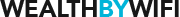Online retail is a vital pillar of today’s economy, and Shopify has been a dominant force in this sphere. Offering entrepreneurs an all-inclusive platform to set up their online store, Shopify takes the reins of technical aspects, letting business owners focus on their passion – their products and customers. This guide will meticulously navigate the steps to creating your very own Shopify store, with comprehensive yet easy-to-follow instructions.
The world of online retail may seem overwhelming, but platforms like Shopify aim to simplify the process. With a step-by-step guide, like the one we’re presenting, you can launch your Shopify store confidently and start your entrepreneurial journey in e-commerce.
Why Choose Shopify?
Shopify is a leading e-commerce platform, empowering millions of businesses worldwide. Its seamless user interface, extensive customization capabilities, and robust security protocols make it a sought-after choice. Not to mention, the 24/7 customer support is a boon for first-time online retailers.
The platform comes with a range of features that can be harnessed to create a distinctive online presence. From beautifully designed templates to insightful analytics, and integrated payment options to SEO tools, Shopify presents the right blend of design and functionality for an e-commerce platform.
Setting Up Your Shopify Account
Creating a Shopify account is a straightforward process. Head to the Shopify website, click on the ‘Start Free Trial’ button, and fill out the requested information. You’ll be asked to enter your email address, password, and store name. Remember, choose a unique and memorable name for your store.
Shopify offers a variety of plans to cater to different business sizes and needs. The Basic Shopify plan is a great starting point for new online retailers, offering all the essential features needed to run an online store. As your business grows, you might consider upgrading to Shopify or Advanced Shopify plans, which offer additional features and lower transaction fees.
Configuring Essential Shopify Settings
Once your account is created, you need to configure essential settings. To begin with, set up your payment gateway to receive payments from customers. Shopify provides a plethora of options for this, including its own Shopify Payments, as well as popular options like PayPal and Stripe.
Next, you need to arrange your shipping settings. Shopify allows you to set shipping rates and methods, aligning with your business model. Whether you’re offering free shipping, flat-rate shipping, or variable rates based on location, Shopify has you covered.
Lastly, you’ll want to establish your store policies. These are important to protect both you and your customers. Shopify automatically generates template policies for refund, privacy, and terms of service, but it’s recommended to review and customize these to suit your business.
Choosing and Customizing Your Shopify Theme
Shopify offers a wide range of themes, both free and paid, to give your online store a professional and stylish look. Choose a theme that aligns with your brand identity and provides the best showcase for your products. Each theme comes with a preview, so you can see how it would look before making a decision.
Once you’ve chosen a theme, it’s time to make it your own. Shopify’s customization tools let you alter everything from color schemes and fonts to page layouts and navigation menus. Your online store’s look and feel can be as unique as your brand. Don’t forget to save your changes and preview your store regularly to ensure you’re happy with the appearance.
Adding and Managing Products
With your online store taking shape, it’s time to add products. Shopify makes this process intuitive and efficient. Simply go to the Products page in your Shopify admin, click ‘Add product’, and fill in the relevant information including product name, description, images, price, and stock levels.
Organizing your products is key to providing an easy shopping experience for your customers. Use collections to group similar products, and tags to help customers find what they’re looking for. Shopify’s product management tools are designed to streamline the customer journey and make product navigation a breeze.
Setting Up Your Domain
A custom domain is crucial for creating a professional image. To set up your domain on Shopify, head to the ‘Domains’ section in your Shopify admin. If you already have a domain, you can connect it to your Shopify store following Shopify’s guided instructions. If not, you can buy a new domain directly through Shopify.
Launching Your Shopify Store
Now that your Shopify store is set up, stocked with products, and looking fantastic, it’s time to launch. Before you do, make sure you double-check everything. Ensure your products are correctly listed, your payment gateway is working, and your policies are clear and transparent.
As you get ready to announce your store to the world, consider offering a launch promotion to attract your first customers. This could be a discount code or a special offer for the first few purchases. Use social media, email newsletters, and other promotional avenues to spread the word about your new online store.
Tips for Success with Shopify
Running a successful Shopify store involves more than just setting it up. It’s essential to continually monitor your store’s performance, update product listings, and respond to customer queries promptly. Using Shopify’s built-in analytics can give you invaluable insights into your sales, customer behavior, and more.
Additionally, Shopify’s SEO tools can greatly enhance your store’s visibility. Optimizing product descriptions, utilizing relevant keywords, and including alt tags for images can improve your store’s search engine ranking. Remember, a higher ranking increases your store’s visibility and can lead to increased traffic and sales.
Conclusion
Setting up a Shopify store is an exciting step towards establishing your online retail presence. The process, as outlined in this guide, is straightforward and manageable, even for those new to e-commerce. With Shopify’s comprehensive suite of tools and resources, you’re well-equipped to create a successful online store.
We hope that this guide provides the confidence and knowledge you need to embark on your Shopify journey. With every step carefully detailed and explained, launching your Shopify store is no longer a daunting task but an exciting adventure. So, let’s get started!
Setting Up a Shopify Store FAQs
Yes, you can use your own domain name with Shopify. If you’ve purchased a domain from a third-party provider, you can connect it to your Shopify store.
Yes, you can change your Shopify theme even after your store has launched. However, keep in mind that changing your theme may require you to reconfigure some settings.
Absolutely, Shopify provides 24/7 customer support to assist you with any issues that might arise during the setup of your store.
Yes, Shopify offers a free app that you can download to manage your store from your mobile device. This is great for business owners who are always on the move.
Shopify provides a range of SEO tools to help improve your store’s online visibility. This includes editable title tags, meta descriptions, URLs, and image alt texts. You can also generate a sitemap.xml file automatically with Shopify.