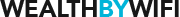In the realm of e-commerce, having a versatile and user-friendly platform is paramount. BigCommerce, a leading player in the e-commerce industry, is designed to facilitate businesses of all sizes with its wide range of customizable features and robust selling tools. This guide aims to demystify the process of setting up a BigCommerce store, allowing you to launch your online business with confidence.
The e-commerce landscape is evolving, and businesses need a platform that can adapt to changing needs. BigCommerce stands tall in this aspect, offering an all-encompassing solution for creating a captivating online storefront, managing inventory, processing payments, and much more. This step-by-step guide will shed light on these aspects and help you get started with BigCommerce.
1. Why Choose BigCommerce?
BigCommerce is a full-fledged e-commerce platform that offers an array of functionalities. Known for its scalability, BigCommerce is ideal for businesses planning for long-term growth. It enables seamless integration with popular marketplaces and social media platforms, extending your reach beyond a standalone online store.
Whether you’re a small business trying to step into the e-commerce space or an established enterprise aiming to scale, BigCommerce has a suite of tools to cater to your specific needs. Its remarkable flexibility and extensive app marketplace make it a choice worth considering for any aspiring e-commerce entrepreneur.
2. Getting Started with BigCommerce
Starting with BigCommerce involves a straightforward process. First, visit the BigCommerce website and sign up for a free trial or choose a plan that fits your business needs. Once your account is set up, you can access the dashboard that acts as the control center for your online store.
BigCommerce offers a variety of plans to choose from, each catering to different business sizes and needs. The Standard plan at $29.95/month is perfect for new businesses, offering all the essential tools for building a solid online store. For growing businesses, the Plus plan at $79.95/month offers customer grouping, segmentation, and abandoned cart saver. Larger businesses might find the Pro plan at $299.95/month more suitable, with features like Google customer reviews and faceted search.
3. Setting Up Your Online Storefront
Your online storefront is the digital representation of your brand and the main touchpoint for your customers. Setting up your BigCommerce storefront involves multiple steps, each contributing to the overall customer experience. This section will guide you through choosing and customizing your theme, setting up your homepage and navigation, adding products and managing your inventory, categorizing your products, and implementing SEO best practices. Each of these steps is crucial in creating a seamless shopping experience that entices visitors and converts them into customers. So let’s delve in and get your storefront up and running.
Choosing and Customizing Your Theme
The first step in setting up your online storefront on BigCommerce is to choose a theme that suits your brand and the products you’re selling. BigCommerce offers a rich variety of themes, both free and premium, ensuring there’s a style that fits every type of store. From minimalist to extravagant designs, you’re sure to find a theme that aligns with your brand image.
Once you’ve chosen a theme, the customization begins. BigCommerce’s easy-to-use interface allows you to tweak every aspect of your theme. You can change colors, adjust fonts, and rearrange layout elements to suit your needs. This level of customization ensures your online storefront will be as unique as your brand.
Remember, the theme you choose will significantly influence your customers’ first impression of your store, so take your time with this step. Try different themes, experiment with various customizations, and ensure that your final selection provides a great browsing experience that aligns with your brand.
Setting Up Your Store’s Homepage and Navigation
Once your theme is in place, it’s time to set up your store’s homepage and navigation. The homepage often serves as the first point of contact between your store and potential customers, so it’s crucial to make it attractive and informative. Consider featuring popular products, special deals, or new arrivals on your homepage to capture visitors’ interest.
Creating clear, intuitive navigation is also critical. Your goal is to make it as easy as possible for customers to find what they’re looking for. With BigCommerce, you can create custom navigation menus, dropdown menus, and sidebar menus. You can also organize your products into categories and subcategories, making browsing easier for customers.
This step may require some refinement over time as you add more products and categories to your store. So, keep an eye on your navigation structure as your store grows and adjust it as needed to ensure it remains user-friendly.
Adding Products and Managing Your Inventory
After setting up your storefront and navigation, the next step is to add products to your store. BigCommerce simplifies this process, allowing you to upload products individually or in bulk, add detailed product descriptions, include high-quality images, and specify SKU and stock levels.
Managing your inventory effectively is critical to your store’s success. With BigCommerce, you can track your stock levels and receive notifications when stock is running low. This feature helps you avoid stockouts and backorders, ensuring a smooth shopping experience for your customers.
Remember, your product listings play a significant role in persuading customers to make a purchase. So, invest time in creating compelling product descriptions and professional-quality images to showcase your products in the best possible light.
Setting Up Product Categories
Once you have your products uploaded, you’ll need to organize them into categories. Categorization not only helps with site navigation but also assists customers in finding what they need quickly. With BigCommerce, you can easily create main categories and subcategories to group similar products together.
For example, if you’re selling clothing, you might have main categories like “Men”, “Women”, and “Children”, with subcategories like “Shirts”, “Pants”, and “Accessories” under each. Think about how your customers would logically search for your products and set up your categories accordingly.
Categorization also plays a crucial role in SEO. When done correctly, it can help your products appear in relevant search results, driving more traffic to your store.
Implementing SEO Best Practices
Lastly, implementing SEO best practices from the get-go will set your online store up for success. BigCommerce provides several built-in SEO tools to help optimize your store. These include customizable URLs, meta titles, and descriptions, and header tags. These elements can improve your visibility on search engines and attract more organic traffic.
It’s also important to use keywords strategically in your product titles and descriptions. These keywords should match the terms potential customers are using to search for products like yours. Remember, though, to avoid keyword stuffing, as this can be penalized by search engines.
Regularly review your SEO strategy and keep up-to-date with the latest practices. This will help you stay competitive and ensure that your online store continues to attract and convert visitors.
4. Essential BigCommerce Settings
Configuring your BigCommerce store involves more than just setting up your storefront; it requires detailed attention to crucial elements that ensure smooth business operations and a seamless shopping experience for your customers. From configuring payment methods to managing taxes, implementing store policies, setting up currencies, and configuring checkout settings, each aspect plays a significant role in shaping your online store’s functionality. In this section, we’ll guide you step-by-step on how to fine-tune these settings, making your BigCommerce store a well-oiled e-commerce machine.
Configuring Payment Methods
Payment methods are crucial for every e-commerce store. It is crucial to provide a range of options to cater to the varying preferences of your customers. BigCommerce provides a wide range of options, including major credit cards, digital wallets, bank transfers, and offline payments. Begin by navigating to the ‘Store Setup’ tab and then selecting ‘Payment Methods’. You’ll find a list of available gateways here. Select the ones that align with your business needs and follow the prompts to set them up. Ensure to consider factors like transaction fees, supported countries, and currencies when choosing your payment gateways.
For advanced options, BigCommerce allows you to set up custom offline payment methods, like Check/Money Order or Bank Deposit. These can be set up in the ‘Offline Payment Methods’ section. Each method should be meticulously set up to provide clear instructions for your customers on how to complete their purchase. For example, for Bank Deposit, include all necessary banking information and steps they need to follow.
Lastly, it’s recommended to set up a test transaction to ensure that your payment methods are working as they should. You can do this by placing a test order. Remember to refund the test order to avoid paying transaction fees. This way, you ensure that the checkout experience is smooth for your customers.
Setting Up Shipping and Taxes
Shipping and taxes are two more critical settings you need to set up for your BigCommerce store. To manage shipping, head over to ‘Store Setup’ and then ‘Shipping’. Here, you’ll be able to add shipping zones and set up shipping methods for each zone. You can choose between real-time shipping quotes, flat-rate shipping, free shipping, and more. It’s important to configure these settings accurately as it directly affects your product pricing and, ultimately, your profit margins.
Next, you need to set up taxes. In ‘Store Setup’ and then ‘Tax’, you will find options to set up your store’s tax settings. Depending on your business location and where you ship to, tax rates can differ. BigCommerce provides an automated tax system for many countries, which can be a time-saver. However, it’s advisable to consult with a tax professional to ensure you’re collecting the right amount of tax.
BigCommerce also supports third-party tax calculation services, which can be useful for stores operating in multiple regions with different tax laws. These can be set up under the ‘Third Party Calculation’ tab. Remember, taxes can have a significant impact on your pricing and your customer’s final cost, so it’s crucial to get this part right.
Drafting and Implementing Store Policies
Your store policies are crucial as they inform your customers about their rights and obligations when shopping from your store. These include your shipping policy, returns policy, and privacy policy. To set these up, go to ‘Store Setup’, then ‘Store Policies’. Here, you can write and edit your policies. Be as transparent as possible to build trust with your customers.
Your shipping policy should include how long it takes to process an order, the shipping methods you use, and any other relevant information. Your returns policy, on the other hand, should clearly state the conditions under which a product can be returned, the return process, and who bears the cost of return shipping.
Your privacy policy is also essential, as it lets customers know how you handle their data. It’s crucial to ensure your policy complies with relevant data protection regulations in your operating regions. You can create one from scratch, use a privacy policy generator, or consult a legal professional to ensure all necessary information is included.
Setting Up Currencies
If you plan to sell globally, you’ll need to set up multiple currencies for your BigCommerce store. You can do this by heading to ‘Store Setup’ and then ‘Currencies’. Here, you can add new currencies, set their exchange rate, and define rounding rules. It’s recommended to enable ‘auto update’ for exchange rates to keep your prices accurate.
Consider your target audience when deciding which currencies to add. If a significant portion of your customers come from a specific region, it makes sense to include their local currency. Providing pricing in a customer’s local currency can enhance the shopping experience and potentially increase conversions.
Configuring Checkout Settings
The last critical setting we will discuss is the checkout settings. Your checkout process plays a significant role in your conversion rate. BigCommerce offers several options, including single-page checkout, one-page checkout, and custom one-page checkout. You can find these settings under ‘Store Setup’ and then ‘Checkout’.
Single-page checkout is the default option, providing customers with a simple and straightforward checkout process. The one-page checkout, on the other hand, is a more streamlined and modern approach. The custom one-page checkout allows for maximum customization but requires technical skills to implement.
You can also enable guest checkout, which allows customers to make purchases without creating an account. While enabling guest checkout can reduce friction and potentially increase conversions, it also means you may miss out on opportunities for customer retention through account creation. Weigh the pros and cons based on your specific business needs.
Remember, a seamless and user-friendly checkout experience can significantly reduce cart abandonment and increase your store’s conversion rate. Therefore, it’s crucial to test and optimize your checkout process regularly.
5. Making the Most of BigCommerce Features
In the dynamic world of eCommerce, having an array of features at your fingertips can make the difference between a struggling store and a thriving one. This section explores the broad set of tools and features offered by BigCommerce. From its robust marketing and SEO resources to its sophisticated analytics capabilities, versatile apps and integrations, the platform’s multi-channel selling support, and the power of product reviews, we will delve into how each feature can be harnessed to optimize your store’s performance and set you up for success.
Utilizing Marketing Tools
BigCommerce comes with a variety of in-built marketing tools designed to help you promote your store, attract visitors, and increase sales. To access these tools, go to ‘Marketing’ in the control panel. Here, you’ll find options for search engine optimization (SEO), discount and coupon codes, abandoned cart saver, customer groups, and more.
SEO tools are invaluable for increasing your store’s visibility on search engines. BigCommerce allows you to edit page titles, meta descriptions, and URL handles, among other things. It’s also built to follow SEO best practices with features like automatically generated sitemap and optimized URL structure.
Creating discounts and coupons can also be a powerful way to incentivize purchases and attract customers. BigCommerce allows for extensive customization, allowing you to specify details such as the discount amount, eligible products, and date range. Remember to create compelling and strategic promotions that align with your business goals and customer preferences.
Leveraging Analytics Tools
Analytics are key to understanding your store’s performance, identifying areas for improvement, and making informed business decisions. BigCommerce offers a suite of analytics tools accessible under ‘Analytics’ in the control panel. These tools provide insights on various metrics such as sales, customers, marketing, and conversion.
The ‘Overview’ report gives a snapshot of your store’s performance at a glance. It includes data on total sales, orders, customers, and more. The ‘Sales’ report provides detailed information about your store’s sales performance, which can be broken down by product, category, brand, etc.
BigCommerce also offers advanced analytics options for more in-depth insights. For example, the ‘Customer’ report helps you understand your customers’ behavior, their purchase history, and lifetime value. These insights are crucial for optimizing your marketing efforts and maximizing customer retention.
Making Use of Apps and Integrations
Apps and integrations can extend the functionality of your BigCommerce store and make your operations more efficient. BigCommerce’s ‘Apps Marketplace’ features over 600 apps catering to different needs, including marketing, shipping, inventory management, customer service, and more.
Before selecting an app, consider your specific needs, budget, and whether the app integrates well with your current systems. Some popular apps among BigCommerce users include Klaviyo for email marketing, ShipStation for shipping, and Smile.io for customer loyalty programs.
Remember to regularly review your app usage to ensure they’re providing value. Many apps offer free trials, so you can test them out before committing. Also, check for updates regularly, as developers frequently add new features and improvements.
Exploring BigCommerce’s Multi-Channel Selling
One of BigCommerce’s standout features is its support for multi-channel selling. This feature allows you to sell on multiple platforms, including eBay, Amazon, Google Shopping, and social media platforms, all from your BigCommerce control panel. This can greatly increase your store’s visibility and reach a wider audience.
To set this up, head over to ‘Channel Manager’ in the control panel. Here, you can add new channels and manage existing ones. It’s important to keep in mind the different rules and requirements for each platform. For instance, selling on Amazon requires specific product information and complies with their policies.
Take time to strategize your multi-channel selling approach. Which platforms do your target customers use the most? Which products would be most successful on each platform? How can you optimize your listings for each platform? Answering these questions can help you make the most of this powerful feature.
Setting Up Product Reviews
Product reviews can significantly influence customers’ purchase decisions. They add credibility to your products and can improve your store’s SEO. BigCommerce allows you to enable product reviews under ‘Storefront’ and then ‘Product Reviews’ in the control panel.
Here, you can customize the appearance of reviews on your product pages and define rules such as who can leave reviews and whether reviews need to be approved before being published. It’s a good idea to encourage happy customers to leave reviews, as this not only adds credibility to your products but also generates fresh content for your product pages, which is beneficial for SEO.
In addition, you can also opt to use a third-party reviews platform, like Yotpo or Trustpilot, available in the BigCommerce Apps Marketplace. These platforms offer advanced features like photo and video reviews, Q&A, and social media integration. Whichever method you choose, product reviews are a valuable tool that can enhance your online store and increase sales.
6. Launching Your BigCommerce Store
Launching your BigCommerce store is as simple as clicking a button. Once your store is live, continue to monitor its performance, respond to customer inquiries promptly, and regularly update your inventory. Remember, launching your store is just the beginning – continuously improving your store is key to success.
7. Growing Your BigCommerce Store
In the world of e-commerce, your store’s launch is only the beginning. Growing your BigCommerce store requires an ongoing commitment to marketing, customer service, and continuous improvement. This section delves into various strategies you can implement to enhance your store’s visibility, drive customer engagement, and foster growth. By leveraging these tactics, you can work towards establishing a successful, thriving e-commerce business on the BigCommerce platform.
SEO and Content Marketing
- Leveraging SEO: To grow your BigCommerce store, it’s essential to leverage SEO (Search Engine Optimization). SEO involves optimizing your site to rank higher in search engine results, thereby driving more organic traffic to your store. This includes optimizing your product descriptions, meta tags, and site structure, among other things.
- Blogging: Creating a blog on your site can be a great way to drive more traffic to your store. You can use your blog to share valuable content related to your products, tips and tricks, and other useful information that your customers might find interesting.
- Guest Posting: Consider writing guest posts for other relevant blogs or websites. This can help you reach a wider audience and drive more traffic to your store.
Social Media Marketing
- Social Media Engagement: Engaging with your audience on social media can be a great way to grow your BigCommerce store. Regularly post updates about your products, share valuable content, and interact with your followers to build a strong social media presence.
- Paid Advertising: Consider running paid advertising campaigns on platforms like Facebook, Instagram, and Google. This can help you reach a larger audience and drive more traffic to your store.
Email Marketing
- Building an Email List: Building an email list is crucial for growing your BigCommerce store. You can collect email addresses from your customers and visitors to your site and then send them regular updates about your products and promotions.
- Creating Email Campaigns: Once you have a solid email list, create engaging email campaigns that keep your subscribers interested in your store. This could include new product announcements, special offers, or valuable content related to your products.
Offering Excellent Customer Service
- Responding to Customer Queries: Excellent customer service is key to growing your store. Ensure that you promptly respond to customer queries and provide them with all the information they need.
- Handling Returns and Refunds: Ensure that your return and refund policy is clear and fair. Make the process of returning products as smooth and hassle-free as possible for your customers.
Continuous Improvement and Innovation
- Tracking and Analyzing Performance: Regularly track and analyze your store’s performance to identify areas for improvement. Use analytics tools to understand customer behavior and make data-driven decisions.
- Innovating: Last but not least, always look for ways to innovate and improve. This could be by introducing new products, offering unique promotions, or finding better ways to engage with your customers.
Setting Up a BigCommerce Store FAQs
Yes, you can change your theme at any time.
BigCommerce supports various payment gateways like PayPal, Stripe, Square, and more.
Yes, BigCommerce can integrate with a range of platforms like Facebook, Amazon, eBay, and more.
Yes, you can upgrade your BigCommerce plan at any time to access more features.
Yes, BigCommerce offers 24/7 customer support via phone, chat, and email.
BigCommerce offers built-in SEO tools and resources to help optimize your store for search engines.
Yes, BigCommerce supports the sale of both physical and digital products.
BigCommerce’s built-in analytics provides comprehensive insights into your store’s performance.
Yes, BigCommerce offers a range of promotional tools, including discounts, coupons, and gift cards.
Yes, BigCommerce supports product data import via CSV files.